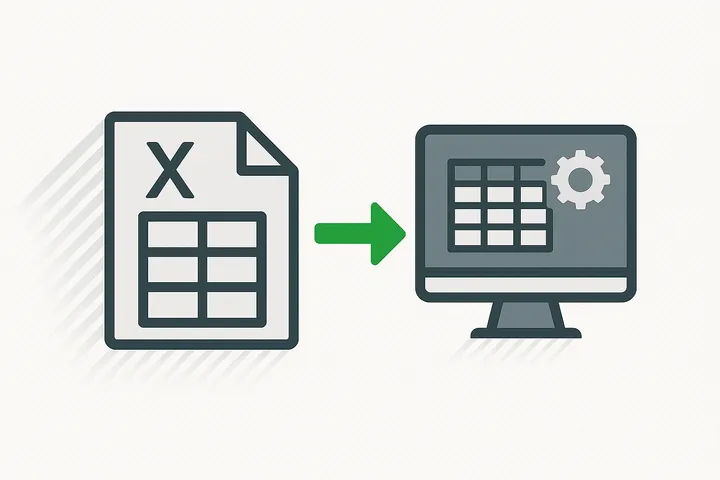Bridging the Gap: How System Bridges Keep Your Business Data in Sync
Consultant Software Engineer
3 min read

Introduction
As businesses grow, so does their software stack. CRMs, ERPs, scheduling tools, inventory systems, finance platforms, each plays a vital role. But too often, these systems don’t talk to each other, leaving teams stuck in a loop of copying and pasting data across tools. That’s where system bridging comes in.
At React Consulting, we build system bridges that keep your data in sync, automate repetitive tasks, and eliminate human error. In this article, we’ll explain what a system bridge is, why your business might need one, and how we make it work seamlessly.
1. What Is a System Bridge?
A system bridge is a custom-built service that connects two or more software platforms, enabling them to exchange data automatically and in real time. Unlike generic integrations, system bridges are tailored to your specific use case, ensuring:
- Only the right data moves
- Business logic is preserved
- Updates are synced without duplicates or conflicts
Think of it as a digital translator and coordinator between your tools.
2. Why System Bridging Matters
Disconnected systems cause real problems:
- Duplicate data entry wastes time
- Out-of-sync information leads to poor decisions
- Teams work in silos without a single source of truth
System bridges solve these problems by creating automated pipelines that ensure your tools stay updated and aligned, whether it’s syncing contacts between your CRM and accounting system, or linking inventory data with your e-commerce backend.
3. Real-World Example: Syncing Salesforce and Xero
One of our clients used Salesforce to manage customer relationships and sales contracts, but invoicing was handled separately by the accounts team using Xero. Every week, sales reps would manually export contract data to send over to the accounts team for billing.
Meanwhile, the accounts team had to update Salesforce manually when invoices were paid, often days later. This created delays, duplicated effort, and occasional errors.
We built a custom system bridge that automated both sides:
From Salesforce → Xero:
- Pulled new contract data at regular intervals
- Matched each deal to the correct contact in Xero
- Automatically generated the associated invoice
- Emailed the invoice to the customer—sent from the rep who closed the deal
From Xero → Salesforce:
- Pulled updated payment data from Xero
- Matched it back to the right contract in Salesforce
- Updated the contract status and recorded the payment details
The result?
No more manual back-and-forth. The sales and finance teams stayed in sync—saving hours each week, reducing errors, and improving visibility into revenue status in real-time.

4. How We Build a System Bridge
Every system bridge starts with understanding your workflow. Here’s how we typically approach it:
- Map the Data – Identify what needs to move between platforms, and how it maps
- Define the Logic – Decide what triggers updates and how conflicts are resolved
- Build the Bridge – Develop the sync engine using APIs, middleware, or cloud functions
- Test and Monitor – Ensure reliability and add logging and alerting
- Maintain and Evolve – As your systems change, so does the bridge
5. System Bridges vs. Zapier or Off-the-Shelf Integrations
While tools like Zapier are great for simple tasks, they fall short when:
- Data structures are complex
- You need conditional logic
- You require reliability at scale
- You want tight control over timing or frequency
Custom system bridges give you that flexibility and precision.
Conclusion: One Source of Truth, Many Systems
Your tools don’t need to be all-in-one, they just need to work together. With system bridging, your business gets the best of both worlds: specialized platforms connected by a smart, resilient integration layer.
If your team is stuck doing manual updates between systems, let’s talk. We can build a system bridge that just works quietly, automatically, and reliably.
👉 Contact us to get started with a free sync audit.